WAC screenshots, post your own!
-
Salimbene
- Initiated Swordwielder

- Posts: 69
- Joined: June 16th, 2009
- Maigrets
- Admin
- Posts: 1557
- Joined: October 2nd, 2008
- Gender: Female
- Born in: 1954
- Location: Australia
- Contact:
Those sandstorms pictures are great. When you're in one you can almost feel the sand lashing against you. I spend a lot of time in Elsweyr. I really like the desert atmosphere.
The screen shot of the dead Argonian in the post before that made me laugh. Is that your character?
Is that your character?
Be careful because I think ravens do the same as crows...they pick out the eyes of the dead.
The screen shot of the dead Argonian in the post before that made me laugh.
Be careful because I think ravens do the same as crows...they pick out the eyes of the dead.
- Waalx
- Forum Master
- Posts: 1302
- Joined: June 10th, 2007
- Gender: Male
- Born in: 1973
- Location: Canada
- Contact:
I edited every post on the gallery that contain images so they are now in the center on the pages.
I suggest you take a second to select all your post content (if you are posting images)
and use the center button so it add 'center' tags to your whole post.
It does look better (with images).
and

for all the great images
!!!

I suggest you take a second to select all your post content (if you are posting images)
and use the center button so it add 'center' tags to your whole post.
It does look better (with images).
and
for all the great images
!!!

-
Salimbene
- Initiated Swordwielder

- Posts: 69
- Joined: June 16th, 2009
-
Salimbene
- Initiated Swordwielder

- Posts: 69
- Joined: June 16th, 2009
Normally an image hoster gives you different links for the presentation of your screenshot. Look for the link which is called "Thumbnail for forums" or something similar, copy the link/code into your post, that's all. When you submit your post, the link will be automatically transformed into a thumbnail.
(You can copy every offered link of the picture into your post and control the results with the "Preview"-Button, one of them must be the thumbnail-link. That was my method, when I started to post screenshots )
)
(You can copy every offered link of the picture into your post and control the results with the "Preview"-Button, one of them must be the thumbnail-link. That was my method, when I started to post screenshots
-
Fessels
- Swordmaster
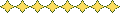
- Posts: 1451
- Joined: December 24th, 2010
- Gender: Male
- Born in: 1969
- Location: Netherlands
Ah so that is how, no wonder i couldn't do that yet. Photobucket does not seem to have that method, but i also have an account on Bild.me that i just checked and that one does have that option. Thanks for explaining Salimbene. 

-
Axah121
- Steady Sworduser
- Posts: 10
- Joined: March 8th, 2010
- Gender: Male
- Born in: 1991
Click share underneath the picture (After highlighting) then go into the 3rd tab, "Get link code" and pick the 6th option down (I think) and that should post a thumbnail.Fessels wrote:Ah so that is how, no wonder i couldn't do that yet. Photobucket does not seem to have that method, but i also have an account on Bild.me that i just checked and that one does have that option. Thanks for explaining Salimbene.
the option is under the "IMG for bulletin boards & forums" section, the one that has clickable thumbnail in words next to it, just copy and paste that here
Code: Select all
[URL=http://s68.photobucket.com/albums/i13/YOURUSERNAME/?action=view¤t=PICTURENAME.png][IMG]http://i68.photobucket.com/albums/i13/YOURUSERNAME/th_PICTURENAME.png[/IMG][/URL]
-
washington
- Enthusiast Swordbarer

- Posts: 117
- Joined: March 7th, 2009
Fessels:
On Photobucket, go to Account settings, then Album settings, then under Link options place a check mark next to IMG Thumb.
That way you'll have thumbnail link under your images in the album.
On Photobucket, go to Account settings, then Album settings, then under Link options place a check mark next to IMG Thumb.
That way you'll have thumbnail link under your images in the album.
-
Fessels
- Swordmaster
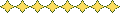
- Posts: 1451
- Joined: December 24th, 2010
- Gender: Male
- Born in: 1969
- Location: Netherlands
YikesAxah121 wrote:Click share underneath the picture (After highlighting) then go into the 3rd tab, "Get link code" and pick the 6th option down (I think) and that should post a thumbnail.
the option is under the "IMG for bulletin boards & forums" section, the one that has clickable thumbnail in words next to it, just copy and paste that hereThe above is an example of what you should have copied =DCode: Select all
[URL=http://s68.photobucket.com/albums/i13/YOURUSERNAME/?action=view¤t=PICTURENAME.png][IMG]http://i68.photobucket.com/albums/i13/YOURUSERNAME/th_PICTURENAME.png[/IMG][/URL]
I am almost ashamed to admit it, but i have have that Photobucket account for years now and never saw that option.
Thanks for explaining where to look in Photobucket Axah121.
Yeah i just saw Axah121 post,washington wrote:Fessels:
On Photobucket, go to Account settings, then Album settings, then under Link options place a check mark next to IMG Thumb.
That way you'll have thumbnail link under your images in the album.
-
Axah121
- Steady Sworduser
- Posts: 10
- Joined: March 8th, 2010
- Gender: Male
- Born in: 1991
What washington said will make the process quicker =P
Click your username in the top right and select account settings (The top option in the drop down)
Then album settings (The seconds option in the row at the top)
put a tick in the box next to the option IMG thumb
Click save
Your can now just hover over any image, and you can now quickly select the option "IMG thumb" in the dropdown box.
Click your username in the top right and select account settings (The top option in the drop down)
Then album settings (The seconds option in the row at the top)
put a tick in the box next to the option IMG thumb
Click save
Your can now just hover over any image, and you can now quickly select the option "IMG thumb" in the dropdown box.

-
Asterai
- Fumbling Sworduser
- Posts: 3
- Joined: June 16th, 2010
- Location: California
Hey guys,
Sorry to show up and whine without contributing - but ImageBanana? Whhhyyyyyy? It's sooo creepy. I can't look at the pictures without getting skeezy popup ads all over the place. Not just any popup ads, skeezy popup ads, that involve getting hit on by bots with hot female avatars or invited to play Farmville clones that are apparently marketed to children. :shudder: I'm sure there's a good reason y'all are using this site - maybe it's easier to post things or allows more posts for free or they stay up longer - but if there is a viable alternative, could someone please point it out to the crowd? I'd appreciate it.
It's sooo creepy. I can't look at the pictures without getting skeezy popup ads all over the place. Not just any popup ads, skeezy popup ads, that involve getting hit on by bots with hot female avatars or invited to play Farmville clones that are apparently marketed to children. :shudder: I'm sure there's a good reason y'all are using this site - maybe it's easier to post things or allows more posts for free or they stay up longer - but if there is a viable alternative, could someone please point it out to the crowd? I'd appreciate it.
Sorry to show up and whine without contributing - but ImageBanana? Whhhyyyyyy?
Asterai



























































