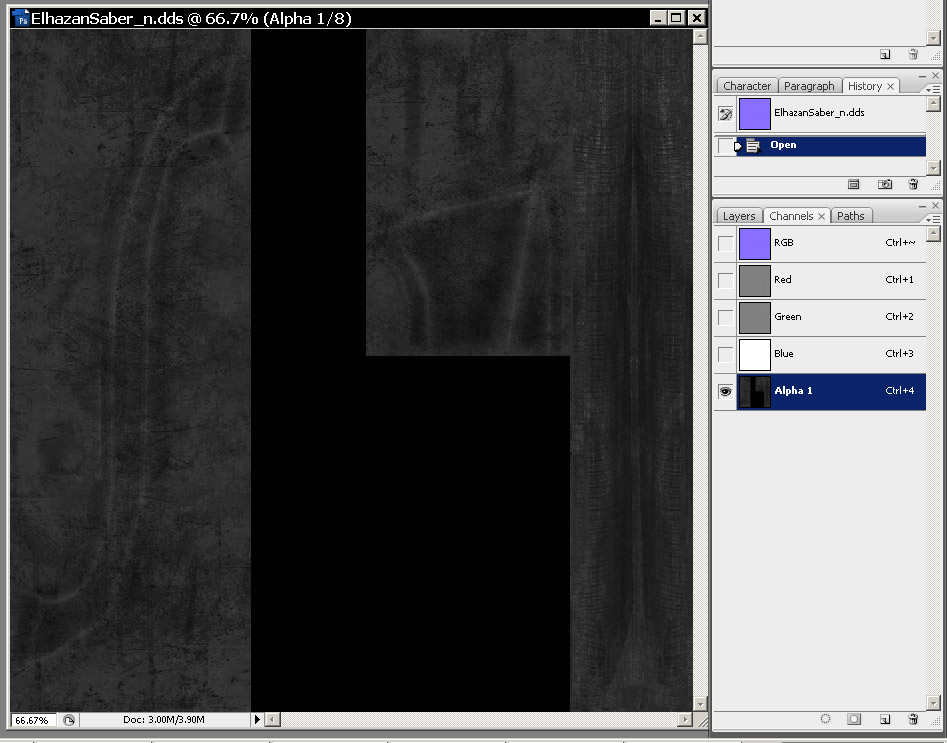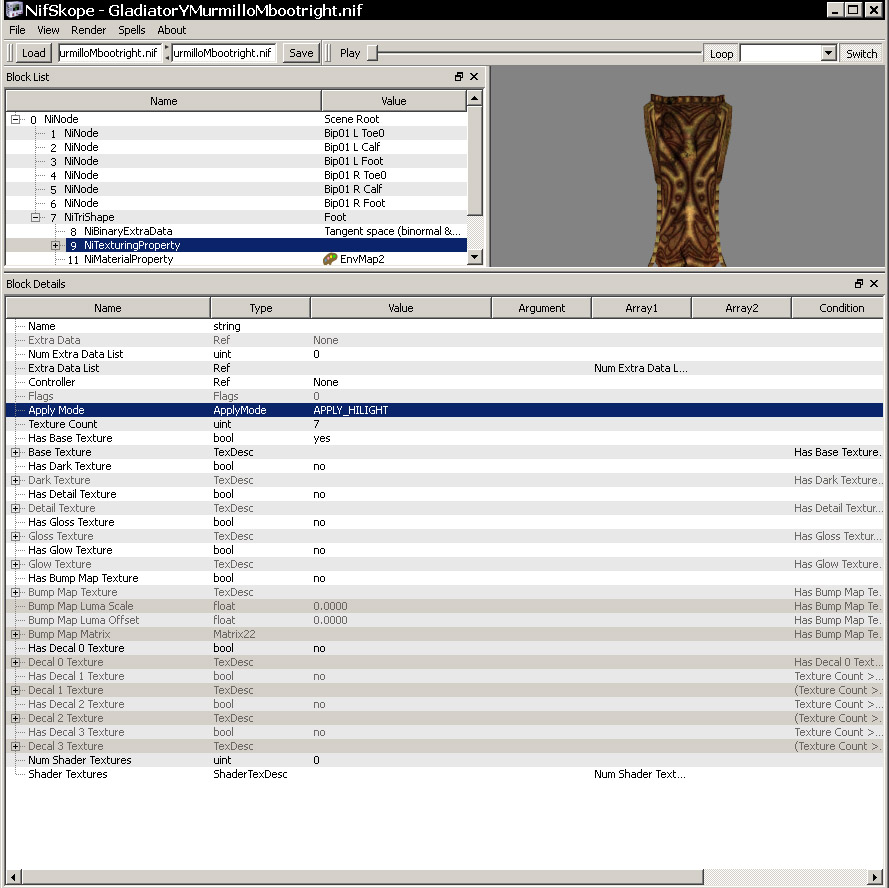Page 1 of 1
Texturing help
Posted: August 24th, 2007
by NooB
Hi. I wasn't sure where to post this, so I just went for General Discussion.
I was referred here by Mormacil about a texturing problem I have.
I modeled a sword, textured it and created a Normal Map. It all works fine, except I can't get it to look like metal. You know, to have this shine on it when facing a light source. Also, there's a gem embedded in the sword, but it looks more like a piece of plastic. I guess a similar effect is needed.
Can anyone please explain how the shiny thing is done?
Posted: August 24th, 2007
by Mormacil
An anwser might take a while, Waalx is located in Canada, but I think he'll help you out. Right Waalx?

Posted: August 24th, 2007
by Waalx
the reflective effect is done by the different level of black and white in your normal map alpha channel, that's for a regular reflections like the weapons in Oblivion.
white is fully reflective, and black isn't reflective at all. on the pic here the black parts are the leather that I didn't want to reflect light at all.
open your normal map and look in your channels in Photoshop, you should see an alpha channel at the bottom
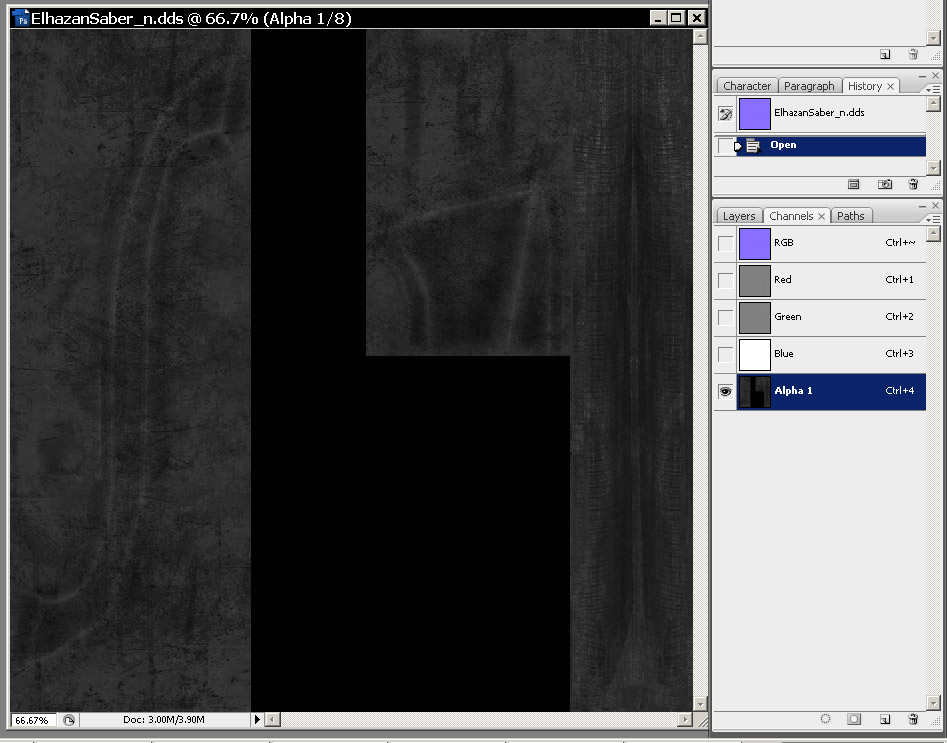
for the gem. the gem should be imported as a separate mesh and you could give it the glass shader for example. envmap 2
Posted: August 24th, 2007
by NooB
Hmm.. I made it almost white, but it only made it a little more shiny.
My normal map is very roguh. Maybe it has something to do with it? Also, the textures are dark.
Although, I got the BlackLuster mod, and it got black shiny swords.
Posted: August 24th, 2007
by Mormacil
What's the resolution of your textures?
Posted: August 24th, 2007
by NooB
DOH! I made the Glow Map all bright. Woops XD
Yeah, it works now

Okay, so about that gem. My sword is made of pieces already. The gem can be selected separately in Nifscope. I assigned the material thing to EnvMap2, but it doesn't do anything at all.
The gem's Normal Map is absolutely white too. Or am I doing something wrong?
Posted: August 25th, 2007
by Waalx
you have to set the material NITexturingProperty as thus:
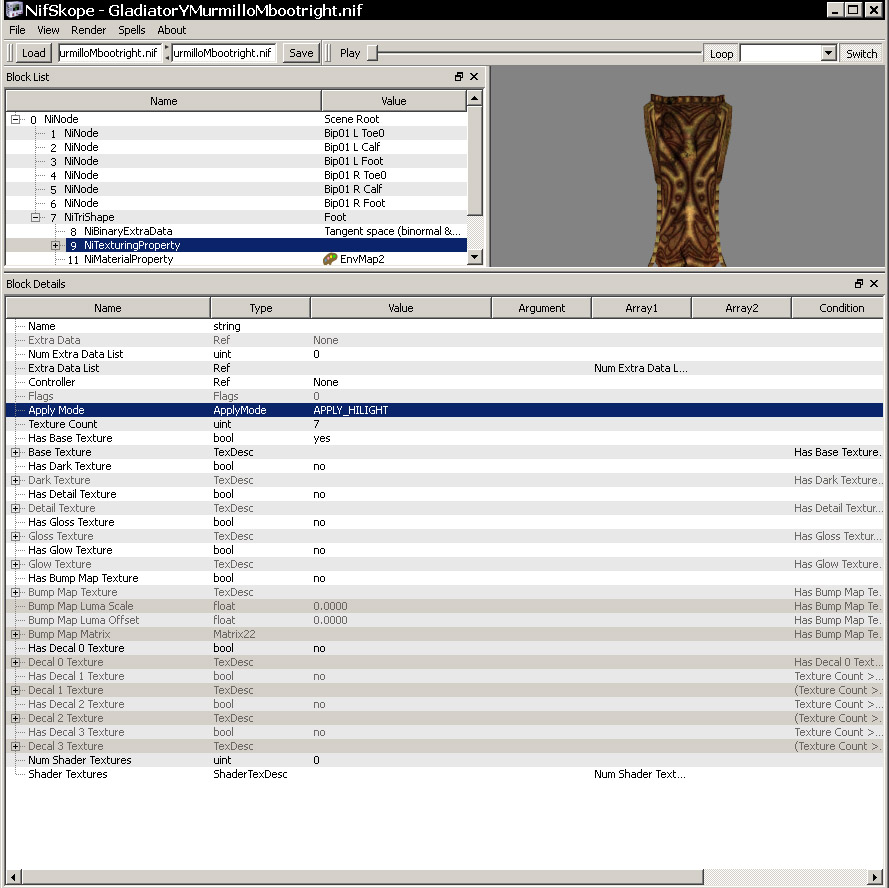
Posted: August 26th, 2007
by NooB
Thanks

Posted: June 25th, 2008
by DarkWind
Waalx could you tell me how you actually made that texture in the first pic? Did you paint it or what? How did you get the highlights and shadows on the metal in the exact shape of the sword?
Posted: June 25th, 2008
by Waalx
it's handpainted over a metal texture, and it follow the metal shapes, yes.
Posted: June 25th, 2008
by DarkWind
You are some texture artist then. I wish I could do that.